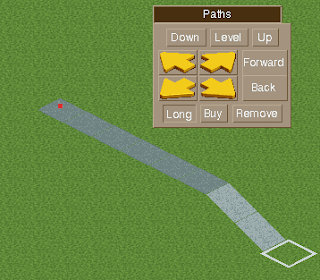 I promise this is my last post about path building for a long time :)
I promise this is my last post about path building for a long time :)Remember I talked about not liking having to click for every path tile you build? Today I give you an alternative, use the mouse instead!
It works in the following way. After opening the path build window, click at the place where you want to start (the while tile cursor sticks to the position). In the window, click 'Long' (as in 'long build'). Now the system tries to build a path to the mouse cursor position in the vertical plane through the tile cursor. (In the attached picture, the mouse cursor is where I added the red dot.) If you move the mouse, the path changes. When you are happy, click the mouse, and the path is fixated (that is, you can move the mouse without the path following you). Then, like the single tile, click 'Buy' to buy the entire path.
That's much faster, isn't it? :)
The basic idea seems to be working nicely. If you experiment a bit with it, you'll notice there are still some quirks that need to be figured out, but to be honest, I have had quite enough of path building for some time.
Actually, your posts about path building are good ones! Hope to see updates soon!
ReplyDelete